Introduction to iCloud Remover
Apple’s iCloud is a robust tool for managing data, syncing devices, and ensuring security. However, certain situations may require users to bypass or remove iCloud, particularly if they encounter locked devices or forgotten credentials. This is where the iCloud Remover download comes into play. These tools are designed to help users unlock their devices, but understanding how they work, their legality, and potential risks is crucial.
What Is iCloud Remover?
Definition and Purpose

An iCloud Remover is software that bypasses or removes the iCloud activation lock on Apple devices. The activation lock is a security feature introduced to prevent unauthorized access to a lost or stolen device. While this feature is highly effective, legitimate users sometimes find themselves locked out of their own devices, prompting the need for tools like iCloud Remover.
Common Scenarios Requiring iCloud Removal
- Second-Hand Devices: Purchasing a used iPhone or iPad that is still linked to the previous owner’s iCloud account.
- Forgotten Apple ID: Users who lose their login credentials and cannot reset their accounts.
- Device Repairs: After repairs, iCloud credentials may not sync properly.
How to Download iCloud Remover
Where to Find Reliable iCloud Remover Downloads
There are many options online, but caution is essential when downloading iCloud Remover tools. Some websites offer genuine software, while others may provide malicious or non-functional downloads. To ensure safety:
- Use Trusted Platforms: Look for well-reviewed websites or official sources.
- Avoid Unverified Links: Never download software from unknown forums or suspicious ads.
- Read Reviews: User feedback can help identify reliable tools.
Popular iCloud Remover Tools
- iRemove Tool: A widely used option with positive reviews for bypassing iCloud activation.
- Tenorshare 4MeKey: A professional tool designed for unlocking Apple devices.
- Dr.Fone – Unlock: Known for its user-friendly interface and reliable performance.
Step-by-Step Guide to Using iCloud Remover
Downloading and Installing
- Find a Trusted Source: Choose a reputable website for the iCloud Remover download.
- Check Compatibility: Ensure the software supports your iPhone or iPad model and iOS version.
- Download the Tool: Follow the provided instructions for installation.
Removing iCloud Activation Lock
- Connect Your Device: Use a USB cable to connect your Apple device to your computer.
- Launch the Tool: Open the iCloud Remover software and follow the on-screen steps.
- Start the Process: The tool will begin bypassing the activation lock.
- Restart Your Device: Once complete, restart your device and set it up as new.
Advantages of iCloud Remover
Restoring Access to Locked Devices
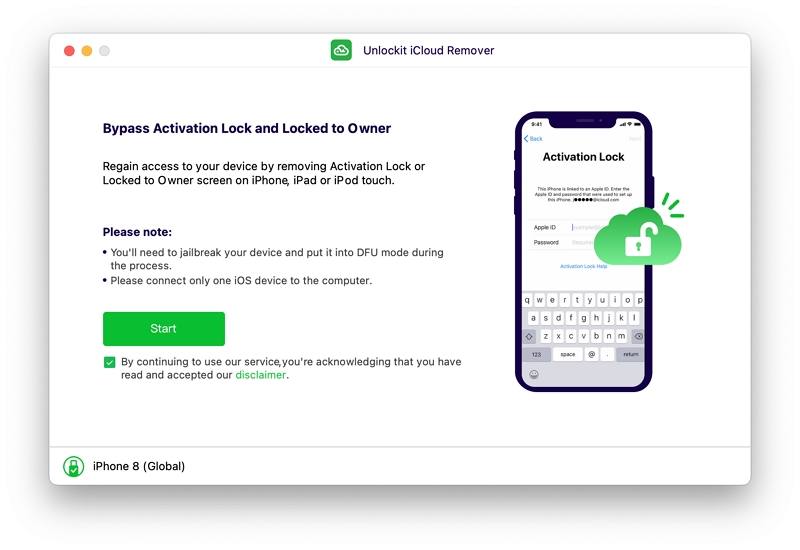
One of the biggest benefits of iCloud Remover tools is regaining access to devices that would otherwise be unusable. This is particularly useful for second-hand device buyers.
Cost-Effective Solution
Compared to official Apple repair or support services, an iCloud Remover download is often a more affordable option.
Risks and Limitations
Legal Implications
Using iCloud Remover tools may violate Apple’s terms of service. Additionally, bypassing activation locks on stolen devices is illegal and punishable by law. Always ensure that you have the legal right to unlock the device.
Security Concerns
- Malware Risks: Some iCloud Remover downloads may contain malicious software.
- Data Loss: Incorrect use of these tools can result in permanent loss of personal data.
- Limited Support: Certain tools may not work on all device models or iOS versions.
Alternatives to iCloud Remover
Official Apple Support
If you are the rightful owner of a locked device, contacting Apple Support is the safest and most reliable option. They may ask for proof of purchase before unlocking the device.
Using Apple ID Recovery
If you’ve forgotten your Apple ID credentials, Apple’s account recovery process can help you regain access without the need for third-party tools.
Tips for Avoiding iCloud Lock Issues
Keep Apple ID Credentials Safe
Store your Apple ID and password securely to prevent future lockouts. Consider using a password manager for added safety.
Check Before Buying Second-Hand Devices
Always verify that the previous owner has removed the device from their iCloud account before completing a purchase.
Regularly Backup Your Data
Create regular backups of your data using iCloud or iTunes to minimize the risk of losing important information.
The Future of iCloud Remover Tools

As Apple continues to enhance its security features, the effectiveness of iCloud Remover tools may diminish. However, the demand for such tools is likely to persist, especially among users facing genuine lockout issues. It’s essential for developers to focus on creating safe, ethical, and reliable solutions for legitimate users.
Conclusion
The iCloud Remover download can be a lifesaver for users locked out of their Apple devices. However, it’s crucial to approach these tools with caution. Ensure you’re using a reputable tool, understand the potential risks, and always act within the bounds of the law. When used responsibly, an iCloud Remover can provide a practical solution to regain access to your device.

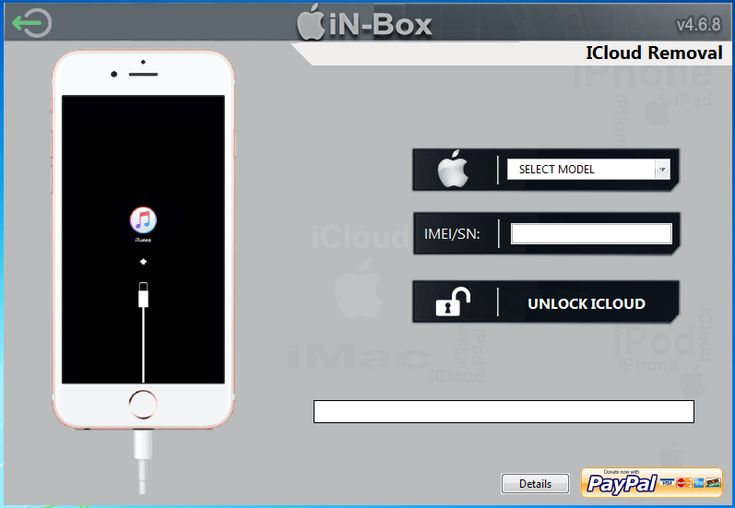



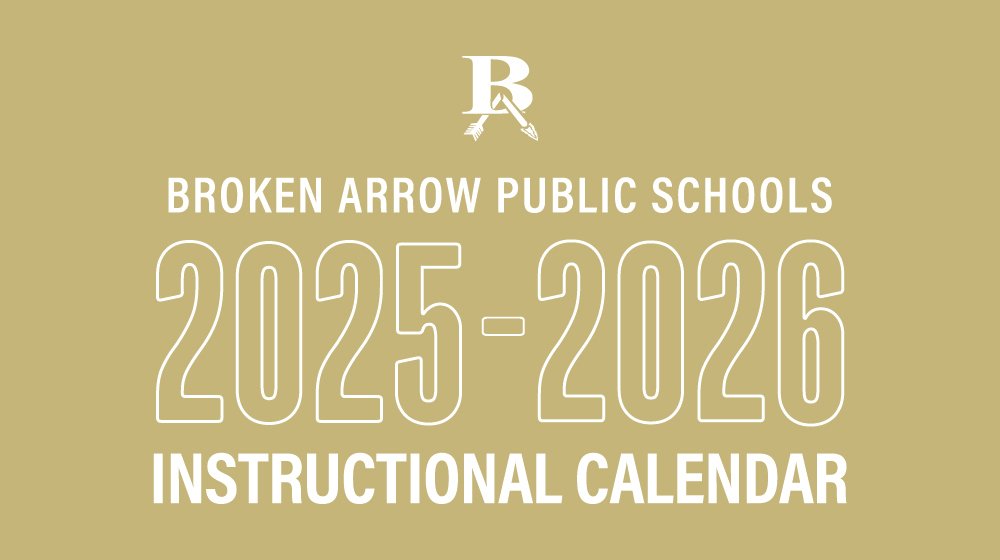
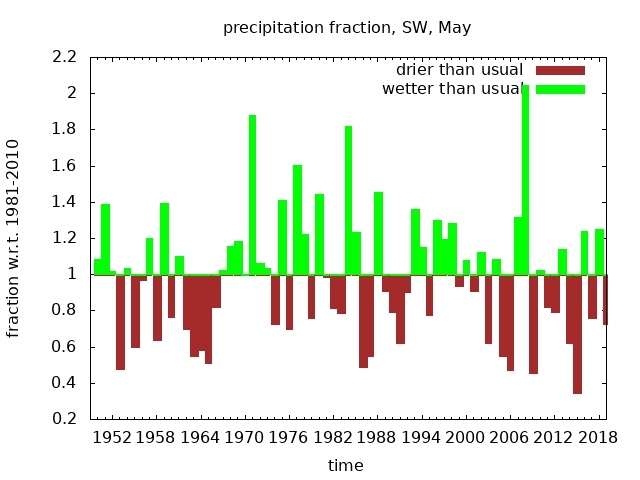
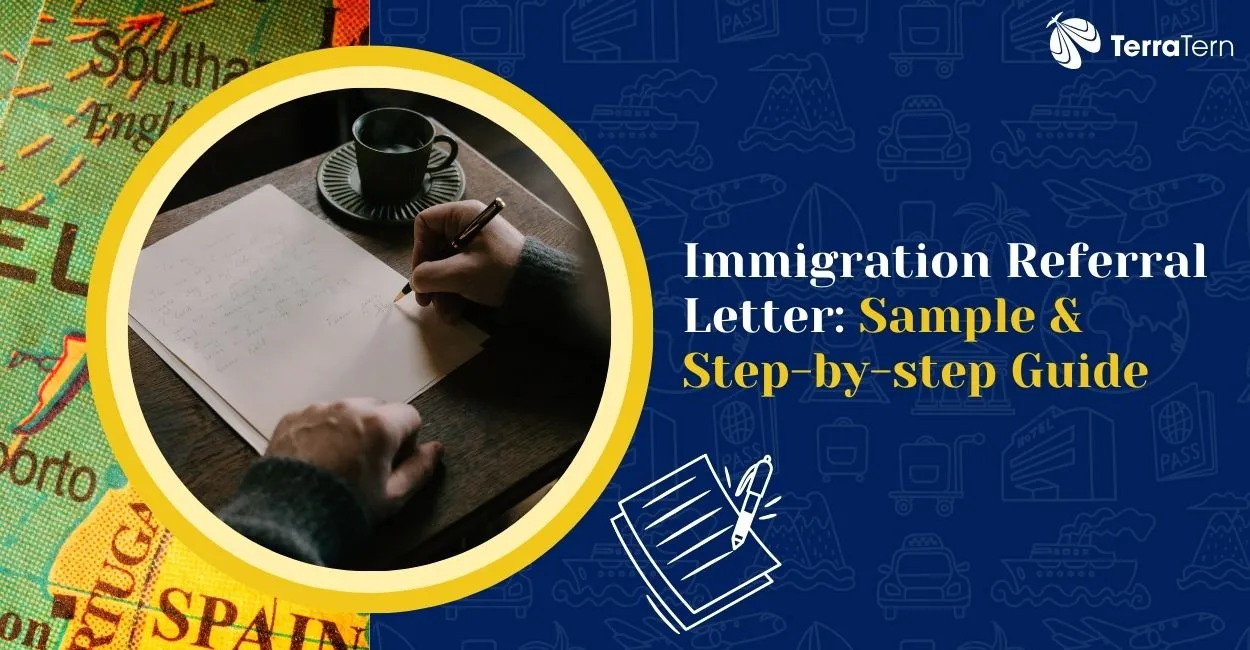



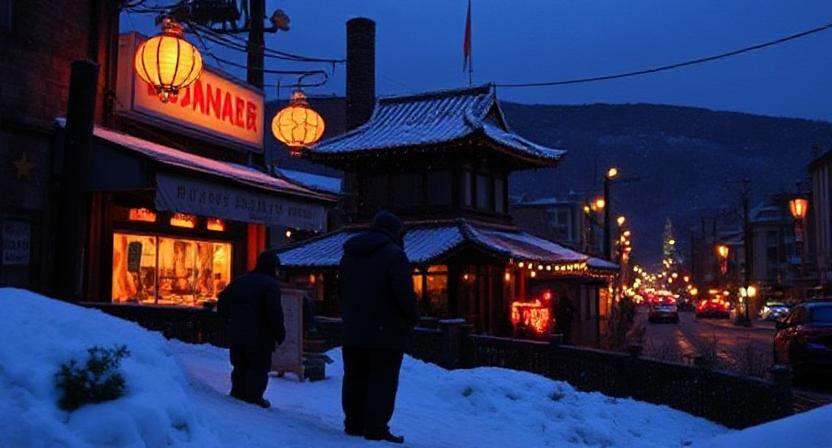


Leave a Reply